Fair Tickets for Members
Fair Tickets for MOFGA Members
2024 Common Ground Country Fair tickets are available starting on August 1! A few Fair ticket updates for MOFGA members:
- All MOFGA members receive a 10% discount on any advance tickets they purchase. Current members received an email on August 1 including the discount code.
- Members starting at the $40 level receive one or more complimentary tickets. Details about membership levels and benefits are outlined below. Current members received complimentary tickets by email (attached as a PDF) on August 1. That email included a discount code for purchasing any additional advance tickets.
- Members who join or renew online after August 1 will receive their discount code and complimentary tickets by email within one business day of their membership contribution. Those who join or renew by mail will receive their complimentary tickets by email within one week of receipt of their membership contribution.
- If you aren’t able to use some or all of your tickets, we encourage you to donate them to our pool of complimentary tickets available for Fairgoers for whom tickets present a financial hardship.
We’re looking forward to celebrating rural living together with our community at the Fair in September. Visit our Fair page for more information about planning your visit.
Questions about your membership or member tickets? Please email our membership team!
Special Opportunity for Members to Shop The Country Store before the Fair!
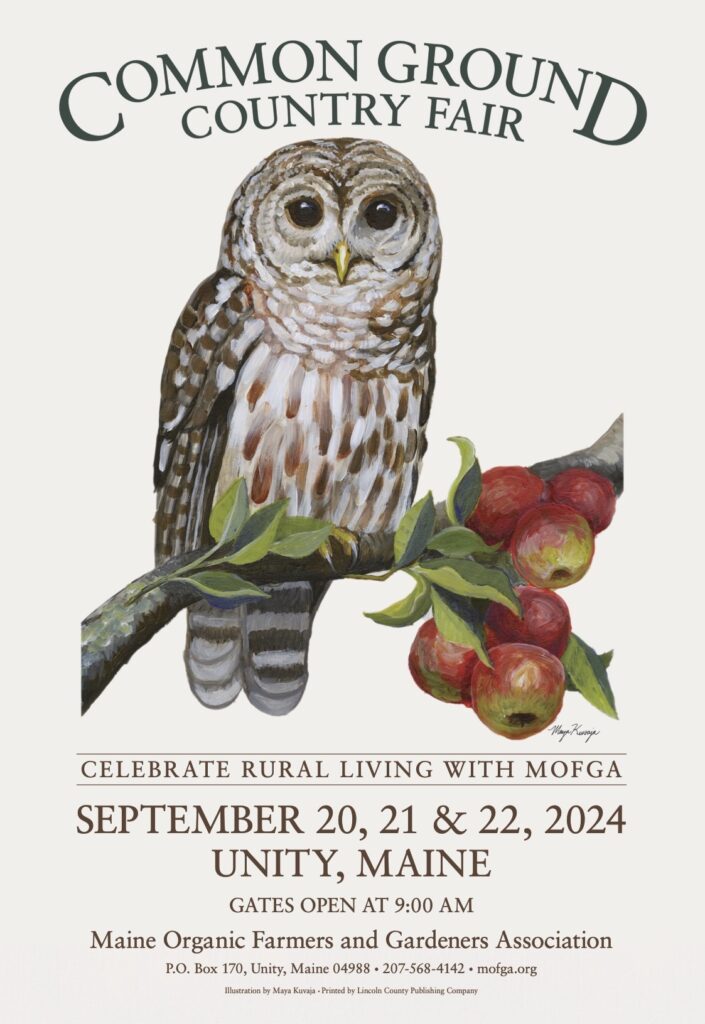
We offered a new membership benefit for the Fair this year: Members-only Fair merchandise pre-sales that were available August 1-15.
MOFGA is committed to our mission of building a food system that is healthy and fair for all of us, and that includes not only the food we eat, but the clothes we wear. All of our T-Shirts are made with 100% organic cotton grown and processed in the United States. Learn more about The Journey of a MOFGA T-Shirt here.
Item pickup at the Fair will be located by the red railcar north of the Fair office. Bring your receipt or an I.D. to pick up your items. All sales are final.
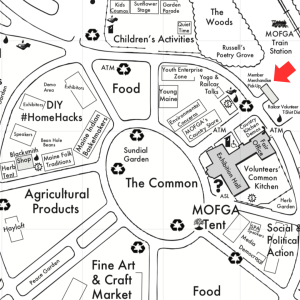
Questions about your Country Store order? Please email our store team!
